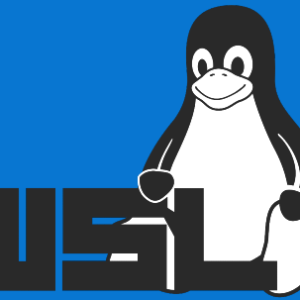1. 概要
こちらのTypeScriptのTutorialを、コード中心に書いていきます。
- 変数の型を宣言
- TypeScriptとコンパイルされたJavaScriptを見比べながら見て下さい。
2. TypeScriptのコンパイラをインストール
2-1. こちらを参考
3. tsconfig.json を生成 + 修正
3-1. こちらを参考
- https://isub.co.jp/typescript/typescript-get-started/#tsconfig-json
- “target”: “ES2020”,
4. TypeScriptの型とサブタイプ

5. コードを書いて確認
5-1. サンプルコード1
- module02-1.ts
// [Type] boolean
let flag: boolean;
let yes = true;
let no = false;
// [Type] number, biginteger
let x: number;
let y = 0;
let z: number = 123.456;
let big: bigint = 100n;
// [Type] string
let s: string;
let empty = "";
let abc = 'abc';
let firstname: string = "Mateo";
let sentence: string = `My name is ${firstname}.
I am new to TypeScript.`;
console.log(sentence);- コンパイル
- tsv
- build/module02-1.js
"use strict";
// [Type] boolean
let flag;
let yes = true;
let no = false;
// [Type] number, biginteger
let x;
let y = 0;
let z = 123.456;
let big = 100n;
// [Type] string
let s;
let empty = "";
let abc = 'abc';
let firstname = "Mateo";
let sentence = `My name is ${firstname}.
I am new to TypeScript.`;
console.log(sentence);- 実行
- node build/module02-1.js
- 実行結果
My name is Mateo.
I am new to TypeScript.5-2. サンプルコード2
- module02-2.ts
// [Type] enum
enum ContractStatus {
Permanent,
Temp,
Apprentice
}
let employeeStatus: ContractStatus = ContractStatus.Temp;
console.log(employeeStatus);
console.log(ContractStatus[employeeStatus]);
enum ContractStatusWithDefaultValue {
Permanent = 1,
Temp,
Apprentice
}
let employeeStatusWithDefaultValue: ContractStatusWithDefaultValue = ContractStatusWithDefaultValue.Temp;
console.log(employeeStatusWithDefaultValue);
console.log(ContractStatusWithDefaultValue[employeeStatusWithDefaultValue]);- コンパイル
- tsv
- build/module02-2.js
"use strict";
// [Type] enum
var ContractStatus;
(function (ContractStatus) {
ContractStatus[ContractStatus["Permanent"] = 0] = "Permanent";
ContractStatus[ContractStatus["Temp"] = 1] = "Temp";
ContractStatus[ContractStatus["Apprentice"] = 2] = "Apprentice";
})(ContractStatus || (ContractStatus = {}));
let employeeStatus = ContractStatus.Temp;
console.log(employeeStatus);
console.log(ContractStatus[employeeStatus]);
var ContractStatusWithDefaultValue;
(function (ContractStatusWithDefaultValue) {
ContractStatusWithDefaultValue[ContractStatusWithDefaultValue["Permanent"] = 1] = "Permanent";
ContractStatusWithDefaultValue[ContractStatusWithDefaultValue["Temp"] = 2] = "Temp";
ContractStatusWithDefaultValue[ContractStatusWithDefaultValue["Apprentice"] = 3] = "Apprentice";
})(ContractStatusWithDefaultValue || (ContractStatusWithDefaultValue = {}));
let employeeStatusWithDefaultValue = ContractStatusWithDefaultValue.Temp;
console.log(employeeStatusWithDefaultValue);
console.log(ContractStatusWithDefaultValue[employeeStatusWithDefaultValue]);- 実行
- node build/module02-2.js
- 実行結果
1
Temp
2
Temp5-3. サンプルコード3
- module02-3.ts
// [Type] any
let anyValue: any = 10;
anyValue = 'Mateo';
anyValue = true;
console.log(anyValue); // OK
console.log(anyValue.name); // undefined
// anyValue(); // TypeError: anyValue is not a function
// anyValue.toUpperCase(); // TypeError: anyValue.toUpperCase is not a function
// [Type] unknown
let unknownValue: unknown = 10;
unknownValue = true;
unknownValue = 'Mateo';
console.log(unknownValue); // OK
// console.log(unknownValue.name); // error: 'unknownValue' is of type 'unknown'.
// unknownValue(); // error: 'unknownValue' is of type 'unknown'.
// unknownValue.toUpperCase(); // error: 'unknownValue' is of type 'unknown'.
// Type Assertion
let assertionValue: unknown = 10;
assertionValue = true;
assertionValue = 'Mateo';
if (typeof assertionValue === "string") { // Type Guard
console.log((assertionValue as string).toUpperCase());
} else if (typeof assertionValue === "number") { // Type Guard
console.log(`${assertionValue} is number`);
} else if (typeof assertionValue === "boolean") { // Type Guard
console.log(`${assertionValue} is boolean`);
} else if (typeof anyValue.name === "undefined") { // Type Guard
console.log(`${assertionValue} is undefined`);
} else if (typeof assertionValue === "function") { // Type Guard
console.log(`${assertionValue} is function`);
} else if (Array.isArray(assertionValue)) { // Type Guard
console.log(`${assertionValue} is array`);
} else {
console.log('Error - No case.');
}- コンパイル
- tsv
- build/module02-3.js
"use strict";
// [Type] any
let anyValue = 10;
anyValue = 'Mateo';
anyValue = true;
console.log(anyValue); // OK
console.log(anyValue.name); // undefined
// anyValue(); // TypeError: anyValue is not a function
// anyValue.toUpperCase(); // TypeError: anyValue.toUpperCase is not a function
// [Type] unknown
let unknownValue = 10;
unknownValue = true;
unknownValue = 'Mateo';
console.log(unknownValue); // OK
// console.log(unknownValue.name); // error: 'unknownValue' is of type 'unknown'.
// unknownValue(); // error: 'unknownValue' is of type 'unknown'.
// unknownValue.toUpperCase(); // error: 'unknownValue' is of type 'unknown'.
// Type Assertion
let assertionValue = 10;
assertionValue = true;
assertionValue = 'Mateo';
if (typeof assertionValue === "string") { // Type Guard
console.log(assertionValue.toUpperCase());
}
else if (typeof assertionValue === "number") { // Type Guard
console.log(`${assertionValue} is number`);
}
else if (typeof assertionValue === "boolean") { // Type Guard
console.log(`${assertionValue} is boolean`);
}
else if (typeof anyValue.name === "undefined") { // Type Guard
console.log(`${assertionValue} is undefined`);
}
else if (typeof assertionValue === "function") { // Type Guard
console.log(`${assertionValue} is function`);
}
else if (Array.isArray(assertionValue)) { // Type Guard
console.log(`${assertionValue} is array`);
}
else {
console.log('Error - No case.');
}- 実行
- node build/module02-3.js
- 実行結果
true
undefined
Mateo
MATEO5-4. サンプルコード4
- module02-4.ts
// [Type] Union
let multiType: number | boolean;
multiType = 20;
multiType = true;
// multiType = 'twenty'; // Invalid
const add = (x: number | string, y: number | string) => {
if (typeof x === 'number' && typeof y === 'number') {
return x + y;
}
if (typeof x === 'string' && typeof y === 'string') {
return x.concat(y);
}
throw new Error('Parameters must be numbers or strings.');
}
console.log(add('one', 'two'));
console.log(add(1, 2));
// console.log(add('one', 2)); // returns error
// [Type] Intersection
interface Employee {
employeeID: number;
age: number;
}
interface Manager {
stockPlan: boolean;
}
type ManagementEmployee = Employee & Manager;
let newManager: ManagementEmployee = {
employeeID: 12345,
age: 34,
stockPlan: true
};
console.log(newManager);
// [Type] Literal
type testResult = "pass" | "fail" | "incomplete";
let myResult: testResult;
myResult = "incomplete";
myResult = "pass";
// myResult = "failure"; // Invalid
console.log(myResult);
type dice = 1 | 2 | 3 | 4 | 5 | 6;
let diceRoll: dice;
diceRoll = 1;
diceRoll = 4;
// diceRoll = 7; // Invalid
console.log(diceRoll);- コンパイル
- tsv
- build/module02-4.js
"use strict";
// [Type] Union
let multiType;
multiType = 20;
multiType = true;
// multiType = 'twenty'; // Invalid
const add = (x, y) => {
if (typeof x === 'number' && typeof y === 'number') {
return x + y;
}
if (typeof x === 'string' && typeof y === 'string') {
return x.concat(y);
}
throw new Error('Parameters must be numbers or strings.');
};
console.log(add('one', 'two'));
console.log(add(1, 2));
let newManager = {
employeeID: 12345,
age: 34,
stockPlan: true
};
console.log(newManager);
let myResult;
myResult = "incomplete";
myResult = "pass";
// myResult = "failure"; // Invalid
console.log(myResult);
let diceRoll;
diceRoll = 1;
diceRoll = 4;
// diceRoll = 7; // Invalid
console.log(diceRoll);- 実行
- node build/module02-4.js
- 実行結果
onetwo
3
{ employeeID: 12345, age: 34, stockPlan: true }
pass
45-5. サンプルコード5
- module02-5.ts
// [Type] Arrays
let list1: number[] = [1, 2, 3];
let list2: Array<number> = [1, 2, 3];
console.log(list1);
console.log(list2);
// [Type] Tuples
let person1: [string, number] = ['Marcia', 35];
let person2: [string, number, boolean] = ['Marcia', 35, true];
// let person3: [string, number] = [35, 'Marcia']; // Invalid
console.log(person1);
console.log(person2);- コンパイル
- tsv
- build/module02-5.js
"use strict";
// [Type] Arrays
let list1 = [1, 2, 3];
let list2 = [1, 2, 3];
console.log(list1);
console.log(list2);
// [Type] Tuples
let person1 = ['Marcia', 35];
let person2 = ['Marcia', 35, true];
// let person3: [string, number] = [35, 'Marcia']; // Invalid
console.log(person1);
console.log(person2);- 実行
- node build/module02-5.js
- 実行結果
[ 1, 2, 3 ]
[ 1, 2, 3 ]
[ 'Marcia', 35 ]
[ 'Marcia', 35, true ]ディレクトリ構成
tree
.
├── build
│ ├── module02-1.js
│ ├── module02-2.js
│ ├── module02-3.js
│ ├── module02-4.js
│ └── module02-5.js
├── module02-1.ts
├── module02-2.ts
├── module02-3.ts
├── module02-4.ts
├── module02-5.ts
└── tsconfig.json
1 directory, 11 files6. 備考
変数名だけでは伝わり切れない場合
型を指定しておくと、チームメンバーにはやさしい説明になりますね。
7. 参考
投稿者プロフィール
-
開発好きなシステムエンジニアです。
卓球にハマってます。