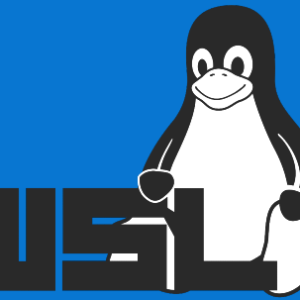1. 概要
こちらのTypeScriptのTutorialを、コード中心に書いていきます。
- オブジェクト指向プログラミングの場合と同様にインターフェイスを使用できる。
- インターフェイスを使用してオブジェクトの型を定義することもできる。
- TypeScriptとコンパイルされたJavaScriptを見比べながら見て下さい。
2. TypeScriptのコンパイラをインストール
2-1. こちらを参考
3. tsconfig.json を生成 + 修正
3-1. こちらを参考
- https://isub.co.jp/typescript/typescript-get-started/#tsconfig-json
- “target”: “ES2016”,
4. コードを書いて確認
4-1. サンプルコード1
- module03-1.ts
interface Employee {
firstName: string;
lastName: string;
fullName(): string;
}
let employee: Employee = {
firstName: 'Emil',
lastName: 'Andersson',
fullName(): string {
return this.firstName + ' ' + this.lastName;
},
}
// employee.firstName = 10; // NG : Type 'number' is not assignable to type 'string'.
employee.firstName = 'Aurora'; // OK
console.log(employee.fullName());
type EmployeeType = {
firstName: string;
lastName: string;
fullName(): string;
}
let employeeType: EmployeeType = {
firstName: 'Emil',
lastName: 'Andersson',
fullName(): string {
return this.firstName + ' ' + this.lastName;
},
}
// employeeType.firstName = 10; // NG : Type 'number' is not assignable to type 'string'.
employeeType.firstName = 'White'; // OK
console.log(employeeType.fullName());- コンパイル
- tsv
- build/module03-1.js
"use strict";
let employee = {
firstName: 'Emil',
lastName: 'Andersson',
fullName() {
return this.firstName + ' ' + this.lastName;
},
};
// employee.firstName = 10; // NG : Type 'number' is not assignable to type 'string'.
employee.firstName = 'Aurora'; // OK
console.log(employee.fullName());
let employeeType = {
firstName: 'Emil',
lastName: 'Andersson',
fullName() {
return this.firstName + ' ' + this.lastName;
},
};
// employeeType.firstName = 10; // NG : Type 'number' is not assignable to type 'string'.
employeeType.firstName = 'White'; // OK
console.log(employeeType.fullName());- 実行
- node build/module03-1.js
- 実行結果
Aurora Andersson
White Andersson4-2. サンプルコード2
- module03-2.ts
interface IceCream {
flavor: string;
scoops: number;
instructions?: string;
}
let myIceCream: IceCream = {
flavor: 'vanilla',
scoops: 2
}
console.log(myIceCream.flavor);
const tooManyScoops = (dessert: IceCream) => {
if (dessert.scoops >= 4) {
return dessert.scoops + ' is too many scoops!';
} else {
return 'Your order will be ready soon!';
}
}
console.log(tooManyScoops({flavor: 'vanilla', scoops: 5}));- コンパイル
- tsv
- build/module03-2.js
"use strict";
let myIceCream = {
flavor: 'vanilla',
scoops: 2
};
console.log(myIceCream.flavor);
const tooManyScoops = (dessert) => {
if (dessert.scoops >= 4) {
return dessert.scoops + ' is too many scoops!';
}
else {
return 'Your order will be ready soon!';
}
};
console.log(tooManyScoops({ flavor: 'vanilla', scoops: 5 }));- 実行
- node build/module03-2.js
- 実行結果
vanilla
5 is too many scoops!4-3. サンプルコード3
- module03-3.ts
interface Sundae extends IceCream {
sauce: 'chocolate' | 'caramel' | 'strawberry';
nuts?: boolean;
whippedCream?: boolean;
// instructions?: boolean; //親と型が異なるとエラー
instructions?: string;
}
let myIceCream1: Sundae = {
flavor: 'vanulla',
scoops: 2,
sauce: 'caramel',
nuts: true
}
const tooManyScoops1 = (dessert: Sundae) => {
if (dessert.scoops >= 4) {
return dessert.scoops + ' is too many scoops!';
} else {
return 'Your order will be ready soon!';
}
}
console.log(tooManyScoops1({flavor: 'vanilla', scoops: 5, sauce: 'caramel'}));- コンパイル
- tsv
- build/module03-3.js
"use strict";
let myIceCream1 = {
flavor: 'vanulla',
scoops: 2,
sauce: 'caramel',
nuts: true
};
const tooManyScoops1 = (dessert) => {
if (dessert.scoops >= 4) {
return dessert.scoops + ' is too many scoops!';
}
else {
return 'Your order will be ready soon!';
}
};
console.log(tooManyScoops1({ flavor: 'vanilla', scoops: 5, sauce: 'caramel' }));- 実行
- node build/module03-3.js
- 実行結果
5 is too many scoops!4-4. サンプルコード4
- module03-4.ts
// インデックスを付けることが可能な型を作成する
interface IceCreamArray {
[idx: number]: string;
}
let myIceCream2: IceCreamArray;
myIceCream2 = ['chocolate', 'vanilla', 'strawberry'];
let myStr: string = myIceCream2[0];
console.log(myStr);
// インターフェイスを使用して JavaScript API を記述する
const fetchURL = 'https://jsonplaceholder.typicode.com/posts';
interface Post {
userId: number;
id: number;
title: string;
body: string;
}
const fetchPosts = async (url: string) => {
let response = await fetch(url);
let body = await response.json();
return body as Post[];
}
const showPost = async () => {
let posts = await fetchPosts(fetchURL);
let post = posts[0];
console.log(`Post #${post.id}`);
console.log(`Author: ${post.userId === 1 ? 'Administrator' : post.userId.toString()}`);
console.log(`Title: ${post.title}`);
console.log(`Body: ${post.body}`);
}
showPost();- コンパイル
- tsv
- build/module03-4.js
"use strict";
var __awaiter = (this && this.__awaiter) || function (thisArg, _arguments, P, generator) {
function adopt(value) { return value instanceof P ? value : new P(function (resolve) { resolve(value); }); }
return new (P || (P = Promise))(function (resolve, reject) {
function fulfilled(value) { try { step(generator.next(value)); } catch (e) { reject(e); } }
function rejected(value) { try { step(generator["throw"](value)); } catch (e) { reject(e); } }
function step(result) { result.done ? resolve(result.value) : adopt(result.value).then(fulfilled, rejected); }
step((generator = generator.apply(thisArg, _arguments || [])).next());
});
};
let myIceCream2;
myIceCream2 = ['chocolate', 'vanilla', 'strawberry'];
let myStr = myIceCream2[0];
console.log(myStr);
// インターフェイスを使用して JavaScript API を記述する
const fetchURL = 'https://jsonplaceholder.typicode.com/posts';
const fetchPosts = (url) => __awaiter(void 0, void 0, void 0, function* () {
let response = yield fetch(url);
let body = yield response.json();
return body;
});
const showPost = () => __awaiter(void 0, void 0, void 0, function* () {
let posts = yield fetchPosts(fetchURL);
let post = posts[0];
console.log(`Post #${post.id}`);
console.log(`Author: ${post.userId === 1 ? 'Administrator' : post.userId.toString()}`);
console.log(`Title: ${post.title}`);
console.log(`Body: ${post.body}`);
});
showPost();- 実行
- node build/module03-4.js
- 実行結果
chocolate
Post #1
Author: Administrator
Title: sunt aut facere repellat provident occaecati excepturi optio reprehenderit
Body: quia et suscipit
suscipit recusandae consequuntur expedita et cum
reprehenderit molestiae ut ut quas totam
nostrum rerum est autem sunt rem eveniet architectoディレクトリ構成
tree
.
├── build
│ ├── module03-1.js
│ ├── module03-2.js
│ ├── module03-3.js
│ └── module03-4.js
├── module03-1.ts
├── module03-2.ts
├── module03-3.ts
├── module03-4.ts
└── tsconfig.json
1 directory, 9 files5. プロパティの種類
- 必須
- firstName: string;
- 省略可能
- firstName?: string;
- 読み取り専用
- readonly firstName: string;
6. 備考
インターフェイスを使用してオブジェクトの型を定義すると、何を意図しているのかわかりやすくなりますね。
7. 参考
投稿者プロフィール
-
開発好きなシステムエンジニアです。
卓球にハマってます。