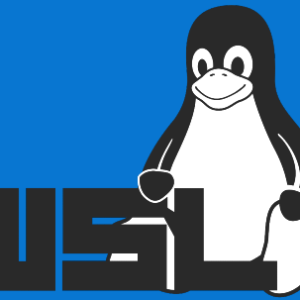1. 概要
前回は「AWS SAM CLI」を使いLambda関数とDynamoDBをつないで作成したAPIをデプロイする内容でした。今回は「AWS SAM CLI」を使いsamconfig.tomlでデプロイ先ごとに管理する内容となります。
- 開発環境
- dev
- 検証環境
- stg
- 本番環境
- prd
2. AWSアカウントにサインアップ
2-1. 前提条件
3. AWSアクセスキーの取得
3-1. AWSアクセスキーの取得
4. AWS CLI のインストール
4-1. インストール
5. AWS SAM CLIのインストール
5-1. インストール
6. アプリケーションを初期化
6-1. init
sam init- プロジェクト名
- sam-env-sample
You can preselect a particular runtime or package type when using the `sam init` experience.
Call `sam init --help` to learn more.
Which template source would you like to use?
1 - AWS Quick Start Templates
2 - Custom Template Location
Choice: 1
Choose an AWS Quick Start application template
1 - Hello World Example
2 - Data processing
3 - Hello World Example with Powertools for AWS Lambda
4 - Multi-step workflow
5 - Scheduled task
6 - Standalone function
7 - Serverless API
8 - Infrastructure event management
9 - Lambda Response Streaming
10 - Serverless Connector Hello World Example
11 - Multi-step workflow with Connectors
12 - GraphQLApi Hello World Example
13 - Full Stack
14 - Lambda EFS example
15 - DynamoDB Example
16 - Machine Learning
Template: 1
Use the most popular runtime and package type? (Python and zip) [y/N]:
Which runtime would you like to use?
1 - aot.dotnet7 (provided.al2)
2 - dotnet8
3 - dotnet6
4 - go (provided.al2)
5 - go (provided.al2023)
6 - graalvm.java11 (provided.al2)
7 - graalvm.java17 (provided.al2)
8 - java21
9 - java17
10 - java11
11 - java8.al2
12 - nodejs20.x
13 - nodejs18.x
14 - nodejs16.x
15 - python3.9
16 - python3.8
17 - python3.12
18 - python3.11
19 - python3.10
20 - ruby3.3
21 - ruby3.2
22 - rust (provided.al2)
23 - rust (provided.al2023)
Runtime: 12
What package type would you like to use?
1 - Zip
2 - Image
Package type: 1
Based on your selections, the only dependency manager available is npm.
We will proceed copying the template using npm.
Select your starter template
1 - Hello World Example
2 - Hello World Example TypeScript
Template: 2
Would you like to enable X-Ray tracing on the function(s) in your application? [y/N]:
Would you like to enable monitoring using CloudWatch Application Insights?
For more info, please view https://docs.aws.amazon.com/AmazonCloudWatch/latest/monitoring/cloudwatch-application-insights.html [y/N]:
Would you like to set Structured Logging in JSON format on your Lambda functions? [y/N]:
Project name [sam-app]: sam-env-sample
-----------------------
Generating application:
-----------------------
Name: sam-env-sample
Runtime: nodejs20.x
Architectures: x86_64
Dependency Manager: npm
Application Template: hello-world-typescript
Output Directory: .
Configuration file: sam-env-sample/samconfig.toml
Next steps can be found in the README file at sam-env-sample/README.md
Commands you can use next
=========================
[*] Create pipeline: cd sam-env-sample && sam pipeline init --bootstrap
[*] Validate SAM template: cd sam-env-sample && sam validate
[*] Test Function in the Cloud: cd sam-env-sample && sam sync --stack-name {stack-name} --watch6-2. ディレクトリ構造
cd sam-env-sample.
├── README.md
├── events
│ └── event.json
├── hello-world
│ ├── app.ts
│ ├── jest.config.ts
│ ├── package.json
│ ├── tests
│ │ └── unit
│ │ └── test-handler.test.ts
│ └── tsconfig.json
├── samconfig.toml
└── template.yaml
4 directories, 9 files6-3. ライブラリのインストール
cd hello-worldnpm installcd ..6-4. ソースコードを修正
code .6-4-1. samconfig.toml
# More information about the configuration file can be found here:
# https://docs.aws.amazon.com/serverless-application-model/latest/developerguide/serverless-sam-cli-config.html
version = 0.1
[default]
[default.global.parameters]
stack_name = "sam-env-sample"
[default.build.parameters]
cached = true
parallel = true
[default.validate.parameters]
lint = true
[default.deploy.parameters]
capabilities = "CAPABILITY_IAM"
confirm_changeset = true
resolve_s3 = true
[default.package.parameters]
resolve_s3 = true
[default.sync.parameters]
watch = true
[default.local_start_api.parameters]
warm_containers = "EAGER"
[default.local_start_lambda.parameters]
warm_containers = "EAGER"
[dev.deploy.parameters]
stack_name = "sam-env-sample-dev"
s3_prefix = "sam-env-sample-dev"
region = "ap-northeast-1"
capabilities = "CAPABILITY_IAM"
confirm_changeset = true
resolve_s3 = true
disable_rollback = false
parameter_overrides = [
"StageName=dev",
"YourName=Development",
"MyName=Sondon",
]
[stg.deploy.parameters]
stack_name = "sam-env-sample-stg"
s3_prefix = "sam-env-sample-stg"
region = "ap-northeast-1"
capabilities = "CAPABILITY_IAM"
confirm_changeset = true
resolve_s3 = true
disable_rollback = false
parameter_overrides = [
"StageName=stg",
"YourName=Staging",
"MyName=Sondon",
]
[prd.deploy.parameters]
stack_name = "sam-env-sample-prd"
s3_prefix = "sam-env-sample-prd"
region = "ap-northeast-1"
capabilities = "CAPABILITY_IAM"
confirm_changeset = true
resolve_s3 = true
disable_rollback = false
parameter_overrides = [
"StageName=prd",
"YourName=Production",
"MyName=Sondon",
]- 下記3つのブロックを追加
- dev.deploy.parameters
- stg.deploy.parameters
- prd.deploy.parameters
6-4-2. template.yaml
AWSTemplateFormatVersion: '2010-09-09'
Transform: AWS::Serverless-2016-10-31
Description: >
sam-env-sample
Sample SAM Template for sam-env-sample
# More info about Globals: https://github.com/awslabs/serverless-application-model/blob/master/docs/globals.rst
Globals:
Function:
Timeout: 3
Parameters:
MyName:
Type: String
StageName:
Type: String
YourName:
Type: String
Resources:
HelloWorldFunction:
Type: AWS::Serverless::Function # More info about Function Resource: https://github.com/awslabs/serverless-application-model/blob/master/versions/2016-10-31.md#awsserverlessfunction
Properties:
CodeUri: hello-world/
Handler: app.lambdaHandler
Runtime: nodejs20.x
Architectures:
- x86_64
FunctionName: !Sub "sam-env-sample-${StageName}"
Environment:
Variables:
MY_NAME: !Ref MyName
STAGE_NAME: !Ref StageName
YOUR_NAME: !Ref YourName
Events:
HelloWorld:
Type: Api # More info about API Event Source: https://github.com/awslabs/serverless-application-model/blob/master/versions/2016-10-31.md#api
Properties:
Path: /hello
Method: get
Metadata: # Manage esbuild properties
BuildMethod: esbuild
BuildProperties:
Minify: true
Target: "es2020"
Sourcemap: true
EntryPoints:
- app.ts
Outputs:
# ServerlessRestApi is an implicit API created out of Events key under Serverless::Function
# Find out more about other implicit resources you can reference within SAM
# https://github.com/awslabs/serverless-application-model/blob/master/docs/internals/generated_resources.rst#api
HelloWorldApi:
Description: "API Gateway endpoint URL for Prod stage for Hello World function"
Value: !Sub "https://${ServerlessRestApi}.execute-api.${AWS::Region}.amazonaws.com/Prod/hello/"
HelloWorldFunction:
Description: "Hello World Lambda Function ARN"
Value: !GetAtt HelloWorldFunction.Arn
HelloWorldFunctionIamRole:
Description: "Implicit IAM Role created for Hello World function"
Value: !GetAtt HelloWorldFunctionRole.Arn- 下記を追記
- Parameters
- FunctionName
- Environment
6-4-3. hello-world/app.ts
import { APIGatewayProxyEvent, APIGatewayProxyResult } from 'aws-lambda';
/**
*
* Event doc: https://docs.aws.amazon.com/apigateway/latest/developerguide/set-up-lambda-proxy-integrations.html#api-gateway-simple-proxy-for-lambda-input-format
* @param {Object} event - API Gateway Lambda Proxy Input Format
*
* Return doc: https://docs.aws.amazon.com/apigateway/latest/developerguide/set-up-lambda-proxy-integrations.html
* @returns {Object} object - API Gateway Lambda Proxy Output Format
*
*/
const myName: string | undefined = process.env.MY_NAME;
const stageName: string | undefined = process.env.STAGE_NAME;
const yourName: string | undefined = process.env.YOUR_NAME;
export const lambdaHandler = async (event: APIGatewayProxyEvent): Promise<APIGatewayProxyResult> => {
try {
return {
statusCode: 200,
body: JSON.stringify({
message: `hello world : myName=${myName}, stageName=${stageName}, yourName=${yourName}`,
}),
};
} catch (err) {
console.log(err);
return {
statusCode: 500,
body: JSON.stringify({
message: 'some error happened',
}),
};
}
};- 「process.env」を追加
7. アプリケーションを構築
7-1. build
sam buildStarting Build use cache
Manifest file is changed (new hash: 3a55b648027d1145164f225fad481127) or dependency folder
(.aws-sam/deps/0e8e5caf-23a2-4744-9bef-123456789012) is missing for (HelloWorldFunction), downloading dependencies and copying/building
source
Building codeuri: /home/sondon/dev/aws/apps/sam-env-sample/hello-world runtime: nodejs20.x metadata: {'BuildMethod': 'esbuild',
'BuildProperties': {'Minify': True, 'Target': 'es2020', 'Sourcemap': True, 'EntryPoints': ['app.ts']}} architecture: x86_64 functions:
HelloWorldFunction
Running NodejsNpmEsbuildBuilder:CopySource
Running NodejsNpmEsbuildBuilder:NpmInstall
Running NodejsNpmEsbuildBuilder:EsbuildBundle
Running NodejsNpmEsbuildBuilder:CleanUp
Running NodejsNpmEsbuildBuilder:MoveDependencies
Sourcemap set without --enable-source-maps, adding --enable-source-maps to function HelloWorldFunction NODE_OPTIONS
You are using source maps, note that this comes with a performance hit! Set Sourcemap to false and remove NODE_OPTIONS:
--enable-source-maps to disable source maps.
Build Succeeded
Built Artifacts : .aws-sam/build
Built Template : .aws-sam/build/template.yaml
Commands you can use next
=========================
[*] Validate SAM template: sam validate
[*] Invoke Function: sam local invoke
[*] Test Function in the Cloud: sam sync --stack-name {{stack-name}} --watch
[*] Deploy: sam deploy --guided7-2. ディレクトリ構造
tree .aws-sam -I "deps|cache" -L 3.aws-sam
├── build
│ ├── HelloWorldFunction
│ │ ├── app.js
│ │ └── app.js.map
│ └── template.yaml
└── build.toml
2 directories, 4 files8. アプリケーションをAWS クラウドにデプロイ
8-1. デプロイ先ごとにdeploy
※必要なポリシーを追加
★「dev」をデプロイ
sam deploy --config-env dev Managed S3 bucket: aws-sam-cli-managed-default-samclisourcebucket-123456789012
A different default S3 bucket can be set in samconfig.toml
Or by specifying --s3-bucket explicitly.
Uploading to sam-env-sample-dev/12345678901234567890123456789012 1500 / 1500 (100.00%)
Deploying with following values
===============================
Stack name : sam-env-sample-dev
Region : ap-northeast-1
Confirm changeset : True
Disable rollback : False
Deployment s3 bucket : aws-sam-cli-managed-default-samclisourcebucket-123456789012
Capabilities : ["CAPABILITY_IAM"]
Parameter overrides : {"StageName": "dev", "YourName": "Development", "MyName": "Sondon"}
Signing Profiles : {}
Initiating deployment
=====================
Uploading to sam-env-sample-dev/12345678901234567890123456789012.template 1748 / 1748 (100.00%)
Waiting for changeset to be created..
CloudFormation stack changeset
-------------------------------------------------------------------------------------------------------------------------------------
Operation LogicalResourceId ResourceType Replacement
-------------------------------------------------------------------------------------------------------------------------------------
+ Add HelloWorldFunctionHelloWorldPer AWS::Lambda::Permission N/A
missionProd
+ Add HelloWorldFunctionRole AWS::IAM::Role N/A
+ Add HelloWorldFunction AWS::Lambda::Function N/A
+ Add ServerlessRestApiDeploymentac65 AWS::ApiGateway::Deployment N/A
9f343a
+ Add ServerlessRestApiProdStage AWS::ApiGateway::Stage N/A
+ Add ServerlessRestApi AWS::ApiGateway::RestApi N/A
-------------------------------------------------------------------------------------------------------------------------------------
Changeset created successfully. arn:aws:cloudformation:ap-northeast-1:123456789012:changeSet/samcli-deploy1717311064/94527002-5635-4af8-91f9-123456789012
Previewing CloudFormation changeset before deployment
======================================================
Deploy this changeset? [y/N]: y
2024-06-02 15:51:18 - Waiting for stack create/update to complete
CloudFormation events from stack operations (refresh every 5.0 seconds)
-------------------------------------------------------------------------------------------------------------------------------------
ResourceStatus ResourceType LogicalResourceId ResourceStatusReason
-------------------------------------------------------------------------------------------------------------------------------------
CREATE_IN_PROGRESS AWS::CloudFormation::Stack sam-env-sample-dev User Initiated
CREATE_IN_PROGRESS AWS::IAM::Role HelloWorldFunctionRole -
CREATE_IN_PROGRESS AWS::IAM::Role HelloWorldFunctionRole Resource creation Initiated
CREATE_COMPLETE AWS::IAM::Role HelloWorldFunctionRole -
CREATE_IN_PROGRESS AWS::Lambda::Function HelloWorldFunction -
CREATE_IN_PROGRESS AWS::Lambda::Function HelloWorldFunction Resource creation Initiated
CREATE_COMPLETE AWS::Lambda::Function HelloWorldFunction -
CREATE_IN_PROGRESS AWS::ApiGateway::RestApi ServerlessRestApi -
CREATE_IN_PROGRESS AWS::ApiGateway::RestApi ServerlessRestApi Resource creation Initiated
CREATE_COMPLETE AWS::ApiGateway::RestApi ServerlessRestApi -
CREATE_IN_PROGRESS AWS::ApiGateway::Deployment ServerlessRestApiDeploymentac65 -
9f343a
CREATE_IN_PROGRESS AWS::Lambda::Permission HelloWorldFunctionHelloWorldPer -
missionProd
CREATE_IN_PROGRESS AWS::Lambda::Permission HelloWorldFunctionHelloWorldPer Resource creation Initiated
missionProd
CREATE_IN_PROGRESS AWS::ApiGateway::Deployment ServerlessRestApiDeploymentac65 Resource creation Initiated
9f343a
CREATE_COMPLETE AWS::Lambda::Permission HelloWorldFunctionHelloWorldPer -
missionProd
CREATE_COMPLETE AWS::ApiGateway::Deployment ServerlessRestApiDeploymentac65 -
9f343a
CREATE_IN_PROGRESS AWS::ApiGateway::Stage ServerlessRestApiProdStage -
CREATE_IN_PROGRESS AWS::ApiGateway::Stage ServerlessRestApiProdStage Resource creation Initiated
CREATE_COMPLETE AWS::ApiGateway::Stage ServerlessRestApiProdStage -
CREATE_COMPLETE AWS::CloudFormation::Stack sam-env-sample-dev -
-------------------------------------------------------------------------------------------------------------------------------------
CloudFormation outputs from deployed stack
----------------------------------------------------------------------------------------------------------------------------------------
Outputs
----------------------------------------------------------------------------------------------------------------------------------------
Key HelloWorldFunctionIamRole
Description Implicit IAM Role created for Hello World function
Value arn:aws:iam::123456789012:role/sam-env-sample-dev-HelloWorldFunctionRole-123456789012
Key HelloWorldApi
Description API Gateway endpoint URL for Prod stage for Hello World function
Value https://1234567890.execute-api.ap-northeast-1.amazonaws.com/Prod/hello/
Key HelloWorldFunction
Description Hello World Lambda Function ARN
Value arn:aws:lambda:ap-northeast-1:123456789012:function:sam-env-sample-dev
----------------------------------------------------------------------------------------------------------------------------------------
Successfully created/updated stack - sam-env-sample-dev in ap-northeast-1★「stg」や「prd」もデプロイ
sam deploy --config-env stgsam deploy --config-env prd9. アプリケーションを実行
9-1. APIエンドポイントの値を取得
- 上記8-1ログより「Outputs」を探す
- Key
- HelloWorldApi
- Value
- https://1234567890.execute-api.ap-northeast-1.amazonaws.com/Prod/hello/
- これが対象のAPIエンドポイント
- Key
9-2. APIの呼び出し(dev)
curl https://1234567890.execute-api.ap-northeast-1.amazonaws.com/Prod/hello/{“message”:”hello world : myName=Sondon, stageName=dev, yourName=Development”}
9-3. APIの呼び出し(stg)
curl https://4567890123.execute-api.ap-northeast-1.amazonaws.com/Prod/hello/{“message”:”hello world : myName=Sondon, stageName=stg, yourName=Staging”}
9-4. APIの呼び出し(prd)
curl https://7890123456.execute-api.ap-northeast-1.amazonaws.com/Prod/hello/{“message”:”hello world : myName=Sondon, stageName=prd, yourName=Production”}
10. Management Consoleで確認
10-1. 画面で確認


11. AWSクラウドからアプリケーションを削除
※必要に応じ削除
sam delete --stack-name sam-env-sample-devsam delete --stack-name sam-env-sample-stgsam delete --stack-name sam-env-sample-prd12. 備考
「AWS SAM CLI」を使いsamconfig.tomlでデプロイ先ごとに管理する内容でした。
13. 参考
- AWS Serverless Application Model (AWS SAM) とは何ですか? – AWS Serverless Application Model (amazon.com)
- Lambda 環境変数の使用 – AWS Lambda (amazon.com)
投稿者プロフィール
-
開発好きなシステムエンジニアです。
卓球にハマってます。