1. 概要
前回は「Lambda」と「DynamoDB」をつないでCRUD APIを開発する内容でした。今回は「AWS SAM CLI」を使いLambda関数をデプロイする内容となります。
2. AWSアカウントにサインアップ
2-1. 前提条件
3. AWSアクセスキーの取得
3-1. AWSアクセスキーの取得
4. AWS CLI のインストール
4-1. インストール
5. AWS SAM CLIのインストール
5-1. 「AWS SAM CLI .zip」ファイルを任意のディレクトリにダウンロード
curl -L https://github.com/aws/aws-sam-cli/releases/latest/download/aws-sam-cli-linux-x86_64.zip -o aws-sam-cli-linux-x86_64.zip5-2. インストールファイルを任意のディレクトリに解凍
unzip aws-sam-cli-linux-x86_64.zip -d sam-installation5-3. 「AWS SAM CLI」をインストール
sudo ./sam-installation/install5-4. インストールを確認
sam --versionSAM CLI, version 1.116.0
6. アプリケーションを初期化
6-1. init
sam init- プロジェクト名
- sam-app-example
SAM CLI now collects telemetry to better understand customer needs.
You can OPT OUT and disable telemetry collection by setting the
environment variable SAM_CLI_TELEMETRY=0 in your shell.
Thanks for your help!
Learn More: https://docs.aws.amazon.com/serverless-application-model/latest/developerguide/serverless-sam-telemetry.html
You can preselect a particular runtime or package type when using the `sam init` experience.
Call `sam init --help` to learn more.
Which template source would you like to use?
1 - AWS Quick Start Templates
2 - Custom Template Location
Choice: 1
Choose an AWS Quick Start application template
1 - Hello World Example
2 - Data processing
3 - Hello World Example with Powertools for AWS Lambda
4 - Multi-step workflow
5 - Scheduled task
6 - Standalone function
7 - Serverless API
8 - Infrastructure event management
9 - Lambda Response Streaming
10 - Serverless Connector Hello World Example
11 - Multi-step workflow with Connectors
12 - GraphQLApi Hello World Example
13 - Full Stack
14 - Lambda EFS example
15 - DynamoDB Example
16 - Machine Learning
Template: 1
Use the most popular runtime and package type? (Python and zip) [y/N]: N
Which runtime would you like to use?
1 - aot.dotnet7 (provided.al2)
2 - dotnet8
3 - dotnet6
4 - go (provided.al2)
5 - go (provided.al2023)
6 - graalvm.java11 (provided.al2)
7 - graalvm.java17 (provided.al2)
8 - java21
9 - java17
10 - java11
11 - java8.al2
12 - nodejs20.x
13 - nodejs18.x
14 - nodejs16.x
15 - python3.9
16 - python3.8
17 - python3.12
18 - python3.11
19 - python3.10
20 - ruby3.3
21 - ruby3.2
22 - rust (provided.al2)
23 - rust (provided.al2023)
Runtime: 12
What package type would you like to use?
1 - Zip
2 - Image
Package type: 1
Based on your selections, the only dependency manager available is npm.
We will proceed copying the template using npm.
Select your starter template
1 - Hello World Example
2 - Hello World Example TypeScript
Template: 2
Would you like to enable X-Ray tracing on the function(s) in your application? [y/N]: N
Would you like to enable monitoring using CloudWatch Application Insights?
For more info, please view https://docs.aws.amazon.com/AmazonCloudWatch/latest/monitoring/cloudwatch-application-insights.html [y/N]: N
Would you like to set Structured Logging in JSON format on your Lambda functions? [y/N]: N
Project name [sam-app]: sam-app-example
Cloning from https://github.com/aws/aws-sam-cli-app-templates (process may take a moment)
-----------------------
Generating application:
-----------------------
Name: sam-app-example
Runtime: nodejs20.x
Architectures: x86_64
Dependency Manager: npm
Application Template: hello-world-typescript
Output Directory: .
Configuration file: sam-app-example/samconfig.toml
Next steps can be found in the README file at sam-app-example/README.md
Commands you can use next
=========================
[*] Create pipeline: cd sam-app-example && sam pipeline init --bootstrap
[*] Validate SAM template: cd sam-app-example && sam validate
[*] Test Function in the Cloud: cd sam-app-example && sam sync --stack-name {stack-name} --watch6-2. ディレクトリ構造
cd sam-app-example.
├── README.md
├── events
│ └── event.json
├── hello-world
│ ├── app.ts
│ ├── jest.config.ts
│ ├── package.json
│ ├── tests
│ │ └── unit
│ │ └── test-handler.test.ts
│ └── tsconfig.json
├── samconfig.toml
└── template.yaml
4 directories, 9 files6-3. ライブラリのインストール
cd hello-worldnpm installcd ..7. アプリケーションを構築
7-1. build
sam buildStarting Build use cache
Manifest file is changed (new hash: 3a55b648027d1145164f225fad481127) or dependency folder
(.aws-sam/deps/c19b37ea-01ef-4934-9e07-9446b9b92c09) is missing for (HelloWorldFunction), downloading dependencies and copying/building
source
Building codeuri: /home/sondon/dev/aws/apps/sam-app-example/hello-world runtime: nodejs20.x metadata: {'BuildMethod': 'esbuild',
'BuildProperties': {'Minify': True, 'Target': 'es2020', 'Sourcemap': True, 'EntryPoints': ['app.ts']}} architecture: x86_64 functions:
HelloWorldFunction
Running NodejsNpmEsbuildBuilder:CopySource
Running NodejsNpmEsbuildBuilder:NpmInstall
Running NodejsNpmEsbuildBuilder:EsbuildBundle
Running NodejsNpmEsbuildBuilder:CleanUp
Running NodejsNpmEsbuildBuilder:MoveDependencies
Sourcemap set without --enable-source-maps, adding --enable-source-maps to function HelloWorldFunction NODE_OPTIONS
You are using source maps, note that this comes with a performance hit! Set Sourcemap to false and remove NODE_OPTIONS:
--enable-source-maps to disable source maps.
Build Succeeded
Built Artifacts : .aws-sam/build
Built Template : .aws-sam/build/template.yaml
Commands you can use next
=========================
[*] Validate SAM template: sam validate
[*] Invoke Function: sam local invoke
[*] Test Function in the Cloud: sam sync --stack-name {{stack-name}} --watch
[*] Deploy: sam deploy --guided7-2. ディレクトリ構造
tree .aws-sam -I "deps|cache".aws-sam
├── build
│ ├── HelloWorldFunction
│ │ ├── app.js
│ │ └── app.js.map
│ └── template.yaml
└── build.toml
2 directories, 4 files8. アプリケーションをAWS クラウドにデプロイ
8-1. deploy
※必要なポリシーを追加
sam deploy --guidedConfiguring SAM deploy
======================
Looking for config file [samconfig.toml] : Found
Reading default arguments : Success
Setting default arguments for 'sam deploy'
=========================================
Stack Name [sam-app-example]:
AWS Region [ap-northeast-1]:
#Shows you resources changes to be deployed and require a 'Y' to initiate deploy
Confirm changes before deploy [Y/n]:
#SAM needs permission to be able to create roles to connect to the resources in your template
Allow SAM CLI IAM role creation [Y/n]:
#Preserves the state of previously provisioned resources when an operation fails
Disable rollback [y/N]:
HelloWorldFunction has no authentication. Is this okay? [y/N]: y
Save arguments to configuration file [Y/n]:
SAM configuration file [samconfig.toml]:
SAM configuration environment [default]:
Looking for resources needed for deployment:
Managed S3 bucket: aws-sam-cli-managed-default-samclisourcebucket-czf78z0qr3am
A different default S3 bucket can be set in samconfig.toml and auto resolution of buckets turned off by setting resolve_s3=False
Parameter "stack_name=sam-app-example" in [default.deploy.parameters] is defined as a global parameter
[default.global.parameters].
This parameter will be only saved under [default.global.parameters] in /home/sondon/dev/aws/apps/sam-app-example/samconfig.toml.
Saved arguments to config file
Running 'sam deploy' for future deployments will use the parameters saved above.
The above parameters can be changed by modifying samconfig.toml
Learn more about samconfig.toml syntax at
https://docs.aws.amazon.com/serverless-application-model/latest/developerguide/serverless-sam-cli-config.html
Uploading to sam-app-example/12345678901234567890123456789012 1279 / 1279 (100.00%)
Deploying with following values
===============================
Stack name : sam-app-example
Region : ap-northeast-1
Confirm changeset : True
Disable rollback : False
Deployment s3 bucket : aws-sam-cli-managed-default-samclisourcebucket-123456789012
Capabilities : ["CAPABILITY_IAM"]
Parameter overrides : {}
Signing Profiles : {}
Initiating deployment
=====================
Uploading to sam-app-example/23456789012345678901234567890123.template 1445 / 1445 (100.00%)
Waiting for changeset to be created..
CloudFormation stack changeset
-------------------------------------------------------------------------------------------------------------------------------------
Operation LogicalResourceId ResourceType Replacement
-------------------------------------------------------------------------------------------------------------------------------------
+ Add HelloWorldFunctionHelloWorldPer AWS::Lambda::Permission N/A
missionProd
+ Add HelloWorldFunctionRole AWS::IAM::Role N/A
+ Add HelloWorldFunction AWS::Lambda::Function N/A
+ Add ServerlessRestApiDeployment47fc AWS::ApiGateway::Deployment N/A
2d5f9d
+ Add ServerlessRestApiProdStage AWS::ApiGateway::Stage N/A
+ Add ServerlessRestApi AWS::ApiGateway::RestApi N/A
-------------------------------------------------------------------------------------------------------------------------------------
Changeset created successfully. arn:aws:cloudformation:ap-northeast-1:123456789012:changeSet/samcli-deploy1714639024/12345678-4e29-4034-8691-123456789012
Previewing CloudFormation changeset before deployment
======================================================
Deploy this changeset? [y/N]: y
2024-05-02 17:37:16 - Waiting for stack create/update to complete
CloudFormation events from stack operations (refresh every 5.0 seconds)
-------------------------------------------------------------------------------------------------------------------------------------
ResourceStatus ResourceType LogicalResourceId ResourceStatusReason
-------------------------------------------------------------------------------------------------------------------------------------
CREATE_IN_PROGRESS AWS::CloudFormation::Stack sam-app-example User Initiated
CREATE_IN_PROGRESS AWS::IAM::Role HelloWorldFunctionRole -
CREATE_IN_PROGRESS AWS::IAM::Role HelloWorldFunctionRole Resource creation Initiated
CREATE_COMPLETE AWS::IAM::Role HelloWorldFunctionRole -
CREATE_IN_PROGRESS AWS::Lambda::Function HelloWorldFunction -
CREATE_IN_PROGRESS AWS::Lambda::Function HelloWorldFunction Resource creation Initiated
CREATE_IN_PROGRESS AWS::Lambda::Function HelloWorldFunction Eventual consistency check
initiated
CREATE_IN_PROGRESS AWS::ApiGateway::RestApi ServerlessRestApi -
CREATE_IN_PROGRESS AWS::ApiGateway::RestApi ServerlessRestApi Resource creation Initiated
CREATE_COMPLETE AWS::ApiGateway::RestApi ServerlessRestApi -
CREATE_IN_PROGRESS AWS::Lambda::Permission HelloWorldFunctionHelloWorldPer -
missionProd
CREATE_IN_PROGRESS AWS::ApiGateway::Deployment ServerlessRestApiDeployment47fc -
2d5f9d
CREATE_COMPLETE AWS::Lambda::Function HelloWorldFunction -
CREATE_IN_PROGRESS AWS::Lambda::Permission HelloWorldFunctionHelloWorldPer Resource creation Initiated
missionProd
CREATE_COMPLETE AWS::Lambda::Permission HelloWorldFunctionHelloWorldPer -
missionProd
CREATE_IN_PROGRESS AWS::ApiGateway::Deployment ServerlessRestApiDeployment47fc Resource creation Initiated
2d5f9d
CREATE_COMPLETE AWS::ApiGateway::Deployment ServerlessRestApiDeployment47fc -
2d5f9d
CREATE_IN_PROGRESS AWS::ApiGateway::Stage ServerlessRestApiProdStage -
CREATE_IN_PROGRESS AWS::ApiGateway::Stage ServerlessRestApiProdStage Resource creation Initiated
CREATE_COMPLETE AWS::ApiGateway::Stage ServerlessRestApiProdStage -
CREATE_COMPLETE AWS::CloudFormation::Stack sam-app-example -
-------------------------------------------------------------------------------------------------------------------------------------
CloudFormation outputs from deployed stack
---------------------------------------------------------------------------------------------------------------------------------------
Outputs
---------------------------------------------------------------------------------------------------------------------------------------
Key HelloWorldFunctionIamRole
Description Implicit IAM Role created for Hello World function
Value arn:aws:iam::123456789012:role/sam-app-example-HelloWorldFunctionRole-234567890123
Key HelloWorldApi
Description API Gateway endpoint URL for Prod stage for Hello World function
Value https://1234567890.execute-api.ap-northeast-1.amazonaws.com/Prod/hello/
Key HelloWorldFunction
Description Hello World Lambda Function ARN
Value arn:aws:lambda:ap-northeast-1:123456789012:function:sam-app-example-HelloWorldFunction-3456789012345
---------------------------------------------------------------------------------------------------------------------------------------
Successfully created/updated stack - sam-app-example in ap-northeast-18-2. Management Consoleで確認

9. アプリケーションを実行
9-1. APIエンドポイントの値を取得
- 上記8-1ログより「Outputs」を探す
- Key
- HelloWorldApi
- Value
- https://1234567890.execute-api.ap-northeast-1.amazonaws.com/Prod/hello/
- これが対象のAPIエンドポイント
- Key
- Management Consoleで確認
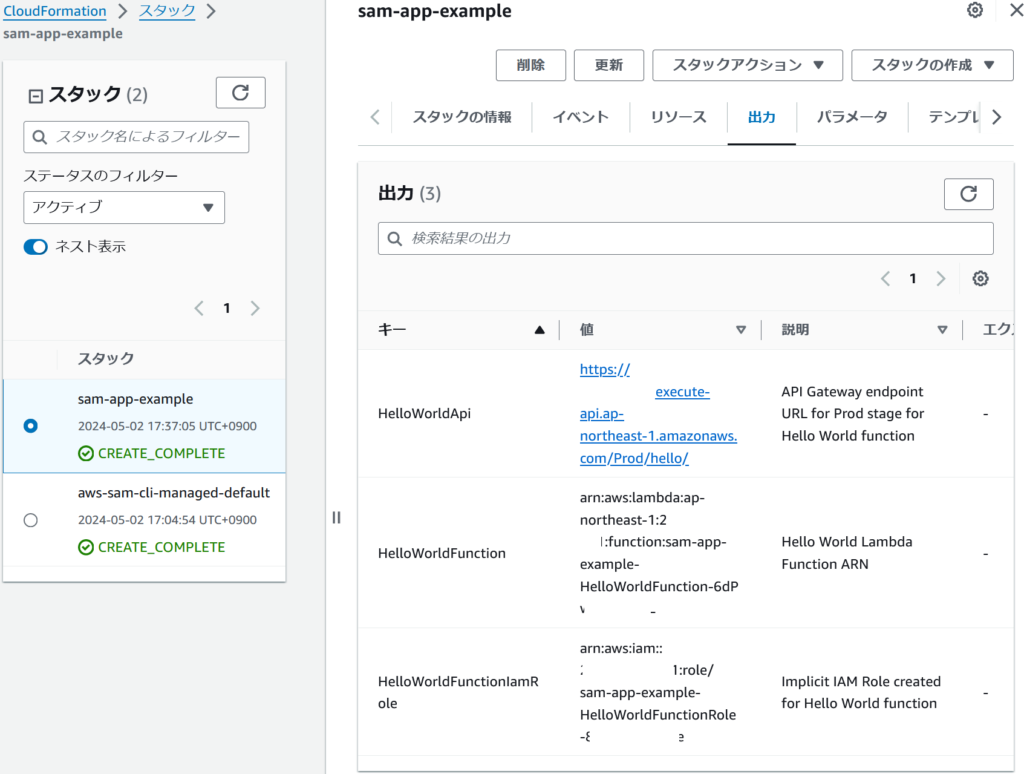
9-2. 関数を呼び出し
curl https://1234567890.execute-api.ap-northeast-1.amazonaws.com/Prod/hello/{“message”:”hello world”}
10. AWSクラウド内の関数とやり取り
10-1. 関数とやり取り
sam remote invoke HelloWorldFunction --stack-name sam-app-exampleInvoking Lambda Function HelloWorldFunction
START RequestId: 12345678-b738-4fcd-b04d-123456789012 Version: $LATEST
END RequestId: 12345678-b738-4fcd-b04d-123456789012
REPORT RequestId: 12345678-b738-4fcd-b04d-123456789012 Duration: 1.43 ms Billed Duration: 2 ms Memory Size: 128 MB Max Memory Used: 64 MB
{"statusCode":200,"body":"{\"message\":\"hello world\"}"}11. AWSクラウドからアプリケーションを削除
※必要に応じ削除
sam delete --stack-name sam-app-example12. 備考
「AWS SAM CLI」を使いLambda関数をデプロイする内容でした。
13. 参考
投稿者プロフィール
-
開発好きなシステムエンジニアです。
卓球にハマってます。















