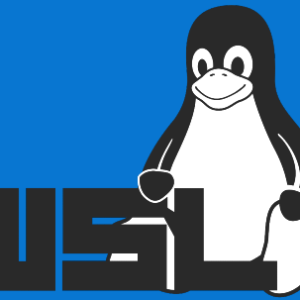1. 概要
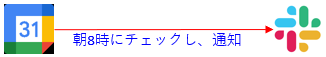
本記事では「API連携」による通知について解説します。
2. SlackからWebHook URLを取得
2-1. Slackから「Add apps」をクリック
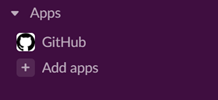
2-2. 「Incoming WebHooks」を検索し、「Add」ボタンをクリック
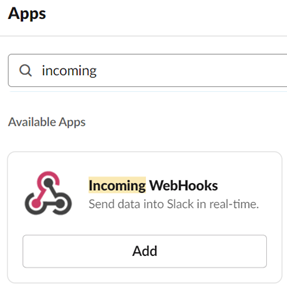
2-3. 「Add to Slack」をクリック

2-4. 「通知するチャンネルを選択」し、「Add Incoming WebHooks integration」ボタンをクリック後、「WebHook URL」(*4-3)を取得
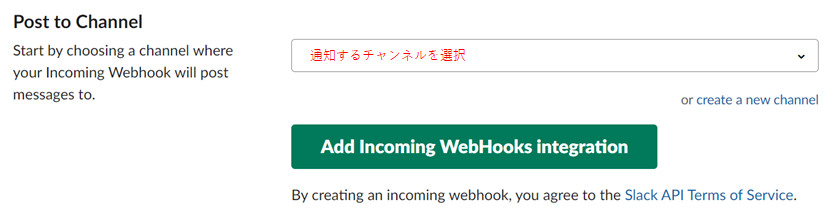
- 「https://hooks.slack.com/services/~」
3. Calendar IDの取得
3-1. 「Options for ユーザー名」をクリック後、「Settings and sharing」をクリック
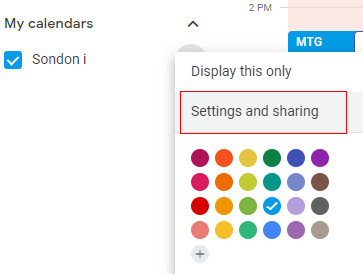
3-2. 「Integrate calendar」をクリック
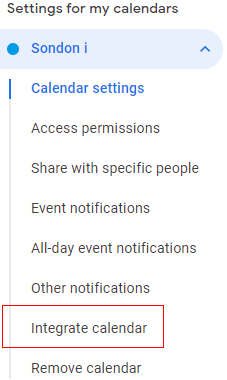
3-3. 「Calendar ID」が表示される
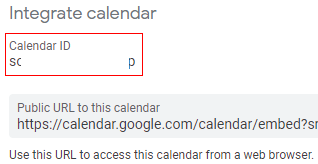
4. サンプルコード
4-1. ファイル構成(GitHubで管理 )
- notification/slack/calendar_to_slack.gs
- メインコード
- notification/slack/gas_properties.gsheet
- 「WebHook URL」を含め、コード内に書かない方が良いデータ(ID、PASSWORD、KEY等)をプロパティとして保存
4-2. スプレッドシートIDの取得

4-3. GAS Editorの開け方
※「+新規」をクリック
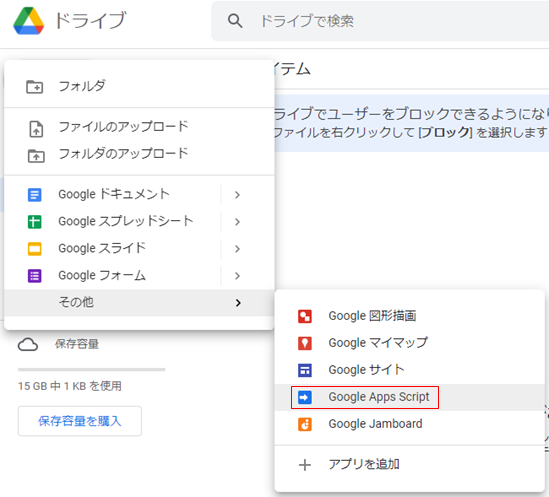
4-4. コード & 解説
※複数のプログラムよりプロパティファイルを共有する為、敢えてスタンドアロン型(*4-2)を採用する
// SlackのWebHook URLが記載されているスプレッドシートのID
const bookId = '1j2z-S●●●●●●●●●●●●●●●●●●●●●●●●●●●●cQk';
// Slackへ通知する際の名前
const username = 'Notification';
// Mainメソッド
// Google Calendarに登録されているスケジュールをSlackへ通知する
const notifySlack = () => {
sendToSlack(getCalendarInfo());
}
// カレンダー情報を取得
const getCalendarInfo = () => {
const ownerOfCalendar = getValueOfProperty('D3');
const calendar = CalendarApp.getCalendarById(ownerOfCalendar);
const targetDate = new Date();
const calendarEvents = calendar.getEventsForDay(targetDate);
let calendarInfo = [];
calendarEvents.forEach((event) => {
const title = event.getTitle();
const startTime = formatDt(event.getStartTime());
// trueの場合、Owner含む
const guests = event.getGuestList(true);
let guestNames = [];
guests.forEach((guest) => {
guestNames.push(getFullNameFromEmail(guest.getEmail()));
});
calendarInfo.push(`【日時】${startTime}\n【タイトル】${title}\n【参加者】${guestNames.toString()}`);
});
return calendarInfo;
}
// 指定のスプレッドシートに記載されているプロパティの値を取得
const getValueOfProperty = (cell) => {
const sheet = SpreadsheetApp.openById(bookId).getSheetByName('Properties');
return sheet.getRange(cell).getValue();
}
// 日時を読みやすく整形
const formatDt = (calDt) => {
return `${calDt.getFullYear()}/${calDt.getMonth() + 1}/${calDt.getDate()} ${calDt.getHours()}:${calDt.getMinutes()}:${calDt.getSeconds()}`;
}
// Emailから名前を取得
const getFullNameFromEmail = (email) => {
return ContactsApp.getContact(email).getFullName();
}
// 配列に格納されている分を回しながら、Slackへ通知
const sendToSlack = (msgs) => {
const webhookUrl = getValueOfProperty('C3');
msgs.forEach((msg) => {
// 通知する内容
const param = {
'username': username,
'text': msg
};
// paramをJSON文字列に変換
const payload = JSON.stringify(param);
// APIを叩くにあたってどのような仕様で通信を行うか、どのような情報を送るかを指定
const options = {
'method': 'post',
'headers': {
'Content-Type': 'application/json'
},
'payload': payload
};
// APIの呼び出し(ここで実際に通知される)
UrlFetchApp.fetch(webhookUrl, options);
});
}5. 参考
5-1. GAS(Google Apps Script)とは
- https://workspace.google.co.jp/intl/ja/products/apps-script/
- https://developers.google.com/apps-script?hl=ja
5-2. 2種類の方式
- コンテナバインド型(スプレッドシートやフォームに紐づくタイプ)
- スタンドアロン型(独立タイプ)
5-3. Webhookとは
5-4. 「UrlFetchApp.fetch()」について
投稿者プロフィール
-
開発好きなシステムエンジニアです。
卓球にハマってます。