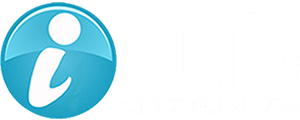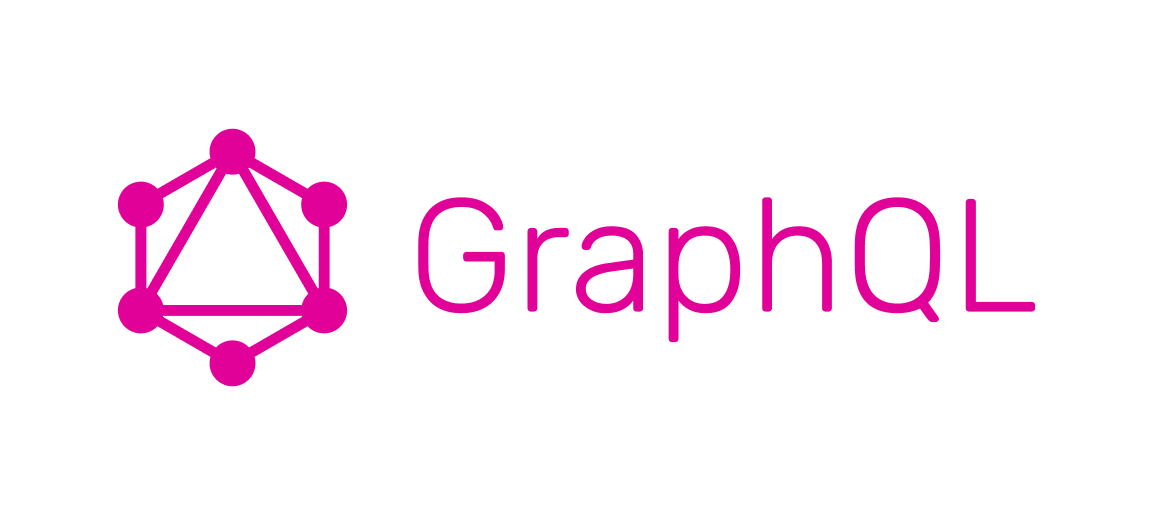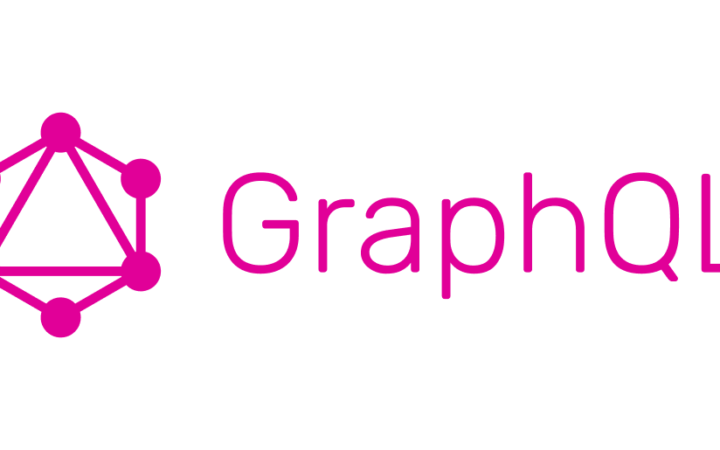1. 概要
今回はGraphQLでAPIを実装する内容となります。
対象としては開発を1年程やってて自分で最初から開発してみたい方になります。そのため細かい用語などの説明はしません。
2. GraphQLとは
- A query language for your API
GraphQLはAPIのためのクエリ言語であり、既存のデータでクエリを実行するためのランタイムです。GraphQLはAPI内のデータについて完全で理解しやすい説明を提供し、クライアントに必要なものだけを要求する力を与え、時間の経過とともにAPIを進化させることを容易にし、強力な開発者ツールを可能にします。
GraphQL | A query language for your API
3. Apollo Serverとは
Apollo Serverはオープンソースで仕様に準拠したGraphQLサーバーであり、Apollo Clientを含むあらゆるGraphQLクライアントと互換性があります。これは、あらゆるソースからのデータを使用できる、プロダクションレディで自己文書化されたGraphQL APIを構築する最良の方法です。
Introduction to Apollo Server – Apollo GraphQL Docs
4. nodeのインストール
こちらを参考
ここからは公式サイトの手順に従い、やってみます。
5. プロジェクトを作成
mkdir graphql-server-examplecd graphql-server-example6. 必要なライブラリをインストール
npm install @apollo/server graphql7. TypeScriptでセットアップ
mkdir srctouch src/index.tsnpm install ts-nodenpm install --save-dev typescript @types/nodenpx tsc --init8. 設定ファイルの編集
8-1. tsconfig.json
※差し替え
{
"compilerOptions": {
"rootDirs": ["src"],
"outDir": "dist",
"lib": ["es2020"],
"target": "es2020",
"module": "esnext",
"moduleResolution": "node",
"esModuleInterop": true,
"types": ["node"]
}
}8-2. package.json
※追加
{
"type": "module",
"scripts": {
"compile": "tsc",
"start": "npm run compile && node ./dist/index.js"
},
"dependencies": {
"@apollo/server": "^4.7.5",
"graphql": "^16.7.1",
"ts-node": "^10.9.1"
},
"devDependencies": {
"@types/node": "^20.4.0",
"typescript": "^5.1.6"
}
}9. GraphQLスキーマを定義
※src/index.ts
import { ApolloServer } from '@apollo/server';
import { startStandaloneServer } from '@apollo/server/standalone';
const typeDefs = `#graphql
type Book {
title: String
author: String
}
type Query {
books: [Book]
}
`;10. Data Setを定義
※src/index.ts
const books = [
{
title: 'The Awakening',
author: 'Kate Chopin',
},
{
title: 'City of Glass',
author: 'Paul Auster',
},
];11. Resolverを定義
※src/index.ts
const resolvers = {
Query: {
books: () => books,
},
};12. ApolloServerのインスタンスを作成
※src/index.ts
const server = new ApolloServer({
typeDefs,
resolvers,
});
const { url } = await startStandaloneServer(server, {
listen: { port: 4000 },
});
console.log(`🚀 Server ready at: ${url}`);13. 全体のソースコード
※src/index.ts
import { ApolloServer } from '@apollo/server';
import { startStandaloneServer } from '@apollo/server/standalone';
const typeDefs = `#graphql
type Book {
title: String
author: String
}
type Query {
books: [Book]
}
`;
const books = [
{
title: 'The Awakening',
author: 'Kate Chopin',
},
{
title: 'City of Glass',
author: 'Paul Auster',
},
];
const resolvers = {
Query: {
books: () => books,
},
};
const server = new ApolloServer({
typeDefs,
resolvers,
});
const { url } = await startStandaloneServer(server, {
listen: { port: 4000 },
});
console.log(`🚀 Server ready at: ${url}`);14. サーバーを起動
npm start$ npm start
> start
> npm run compile && node ./dist/index.js
> compile
> tsc
🚀 Server ready at: http://localhost:4000/15. クエリを実行
- http://localhost:4000
15-1-1. Request
query ExampleQuery {
books {
title
}
}15-1-2. Response
{
"data": {
"books": [
{
"title": "The Awakening"
},
{
"title": "City of Glass"
}
]
}
}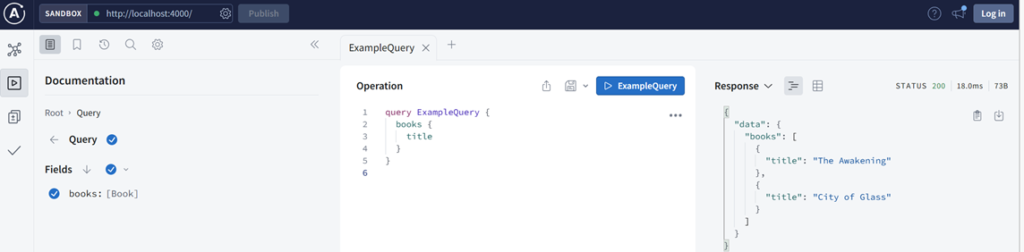
15-2-1. Request
query GetBooks {
books {
title
author
}
}15-2-2. Response
{
"data": {
"books": [
{
"title": "The Awakening",
"author": "Kate Chopin"
},
{
"title": "City of Glass",
"author": "Paul Auster"
}
]
}
}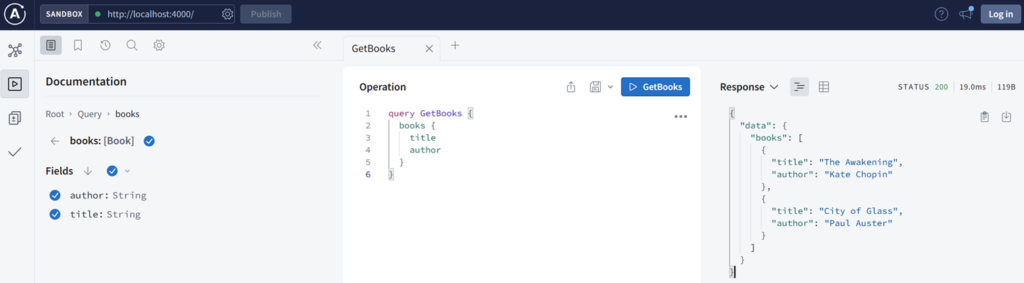
16. ディレクトリの構造
.
├── dist
│ └── index.js
├── node_modules
├── package-lock.json
├── package.json
├── src
│ └── index.ts
└── tsconfig.json17. 備考
今回は公式サイトの手順に従い、Apollo Serverを使用してGraphQLのAPIを経由しデータを取得するシンプルな内容でした。
18. 参考
投稿者プロフィール
-
開発好きなシステムエンジニアです。
卓球にハマってます。