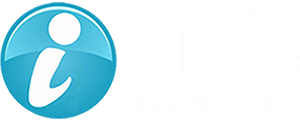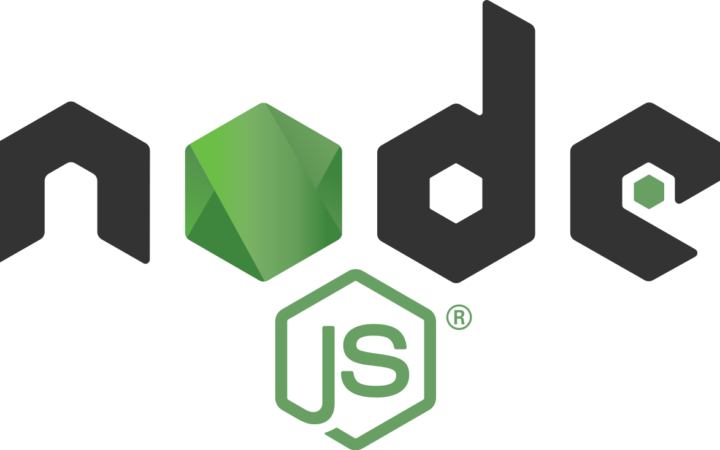1. 概要
今回はPrismaを使ってMySQLにデータを登録しながら抽出まで行う内容になります。
※前回はSQLiteを使いました。
対象としては開発を1年程やってて自分で最初から開発してみたい方になります。そのため細かい用語などの説明はしません。
2. Prismaとは
- ORM for Node.js & Typescript
Node.jsとTypeScriptで利用できるORM(Object Relational Mapping)のようです。
Prisma | Next-generation ORM for Node.js & TypeScript
3. nodeのインストール
こちらを参考
ここからは公式サイトの手順に従い、やってみます。
4. プロジェクトを作成
mkdir hello-prisma-mysqlcd hello-prisma-mysql5. 必要なライブラリをインストール
npm init -ynpm install prisma typescript ts-node @types/node --save-dev6. セットアップ
npx tsc --initnpx prisma init7. Databaseへ接続設定
touch .envDATABASE_URL="mysql://user:password@localhost:3306/mydb"※「prisma/schema.prisma」を修正
- 変更前
datasource db {
provider = "postgresql"
url = env("DATABASE_URL")
}- 変更後
- 「postgresql」⇒「mysql」
datasource db {
provider = "mysql"
url = env("DATABASE_URL")
}8. スキーマを定義
※「prisma/schema.prisma」に追加
model Post {
id Int @id @default(autoincrement())
createdAt DateTime @default(now())
updatedAt DateTime @updatedAt
title String @db.VarChar(255)
content String?
published Boolean @default(false)
author User @relation(fields: [authorId], references: [id])
authorId Int
}
model Profile {
id Int @id @default(autoincrement())
bio String?
user User @relation(fields: [userId], references: [id])
userId Int @unique
}
model User {
id Int @id @default(autoincrement())
email String @unique
name String?
posts Post[]
profile Profile?
}- model「Post」「Profile」「User」を追加
9. MySQLを起動
こちらを参考
docker-compose up -d※「user」にパーミッションを付与
docker-compose exec mysql-server bash# コンテナ内でrootでmysqlに接続
$ mysql -uroot -proot mysql
# mysql内でALL権限付与
mysql> GRANT ALL ON *.* TO 'user';
# 反映
mysql> FLUSH PRIVILEGES;10. スキーマを作成
npx prisma migrate dev --name initEnvironment variables loaded from .env
Prisma schema loaded from prisma/schema.prisma
Datasource "db": MySQL database "mydb" at "localhost:3306"
MySQL database mydb created at localhost:3306
Applying migration `20230711080111_init`
The following migration(s) have been created and applied from new schema changes:
migrations/
└─ 20230711080111_init/
└─ migration.sql
Your database is now in sync with your schema.
Running generate... (Use --skip-generate to skip the generators)
added 2 packages, and audited 24 packages in 7s
found 0 vulnerabilities
✔ Generated Prisma Client (4.16.2 | library) to ./node_modules/@prisma/client in 84ms11. スキーマを確認
docker-compose exec mysql-server mysql -hlocalhost -uuser -p mydbOR
mysql -hlocalhost -uuser -p mydb --protocol=tcpmysql> SHOW TABLES;
+--------------------+
| Tables_in_mydb |
+--------------------+
| Post |
| Profile |
| User |
| _prisma_migrations |
+--------------------+
4 rows in set (0.00 sec)12. Prismaクライアントをインストール
npm install @prisma/client13. データを登録
※src/create-data.ts
import { PrismaClient } from '@prisma/client'
const prisma = new PrismaClient()
async function main() {
await prisma.user.create({
data: {
name: 'Alice',
email: 'alice@prisma.io',
posts: {
create: { title: 'Hello World' },
},
profile: {
create: { bio: 'I like turtles' },
},
},
})
const allUsers = await prisma.user.findMany({
include: {
posts: true,
profile: true,
},
})
console.dir(allUsers, { depth: null })
}
main()
.then(async () => {
await prisma.$disconnect()
})
.catch(async (e) => {
console.error(e)
await prisma.$disconnect()
process.exit(1)
})実行
npx ts-node src/create-data.ts[
{
id: 1,
email: 'alice@prisma.io',
name: 'Alice',
posts: [
{
id: 1,
createdAt: 2023-07-11T11:11:25.280Z,
updatedAt: 2023-07-11T11:11:25.280Z,
title: 'Hello World',
content: null,
published: false,
authorId: 1
}
],
profile: { id: 1, bio: 'I like turtles', userId: 1 }
}
]確認
mysql> SELECT * FROM User;
+----+-----------------+-------+
| id | email | name |
+----+-----------------+-------+
| 1 | alice@prisma.io | Alice |
+----+-----------------+-------+
1 row in set (0.01 sec)
mysql> SELECT * FROM Post;
+----+-------------------------+-------------------------+-------------+---------+-----------+----------+
| id | createdAt | updatedAt | title | content | published | authorId |
+----+-------------------------+-------------------------+-------------+---------+-----------+----------+
| 1 | 2023-07-11 11:11:25.280 | 2023-07-11 11:11:25.280 | Hello World | NULL | 0 | 1 |
+----+-------------------------+-------------------------+-------------+---------+-----------+----------+
1 row in set (0.00 sec)
mysql> SELECT * FROM Profile;
+----+----------------+--------+
| id | bio | userId |
+----+----------------+--------+
| 1 | I like turtles | 1 |
+----+----------------+--------+
1 row in set (0.00 sec)14. データを取得
※src/select-data.ts
import { PrismaClient } from '@prisma/client'
const prisma = new PrismaClient()
async function main() {
const allUsers = await prisma.user.findMany()
console.log(allUsers)
}
main()
.then(async () => {
await prisma.$disconnect()
})
.catch(async (e) => {
console.error(e)
await prisma.$disconnect()
process.exit(1)
})実行
npx ts-node src/select-data.ts[ { id: 1, email: 'alice@prisma.io', name: 'Alice' } ]15. データを更新
※src/update-data.ts
import { PrismaClient } from '@prisma/client'
const prisma = new PrismaClient()
async function main() {
const post = await prisma.post.update({
where: { id: 1 },
data: { published: true },
})
console.log(post)
}
main()
.then(async () => {
await prisma.$disconnect()
})
.catch(async (e) => {
console.error(e)
await prisma.$disconnect()
process.exit(1)
})実行
npx ts-node src/update-data.ts{
id: 1,
createdAt: 2023-07-11T11:11:25.280Z,
updatedAt: 2023-07-11T11:15:16.263Z,
title: 'Hello World',
content: null,
published: true,
authorId: 1
}確認
mysql> SELECT * FROM Post;
+----+-------------------------+-------------------------+-------------+---------+-----------+----------+
| id | createdAt | updatedAt | title | content | published | authorId |
+----+-------------------------+-------------------------+-------------+---------+-----------+----------+
| 1 | 2023-07-11 11:11:25.280 | 2023-07-11 11:15:16.263 | Hello World | NULL | 1 | 1 |
+----+-------------------------+-------------------------+-------------+---------+-----------+----------+
1 row in set (0.00 sec)- 「published」が「0」から「1」へ更新
16. ディレクトリの構造
.
├── package-lock.json
├── package.json
├── prisma
│ ├── migrations
│ │ ├── 20230711080111_init
│ │ │ └── migration.sql
│ │ └── migration_lock.toml
│ └── schema.prisma
├── src
│ ├── create-data.ts
│ ├── select-data.ts
│ └── update-data.ts
└── tsconfig.json
4 directories, 9 files17. 備考
今回は公式サイトの手順に従い、PrismaとMySQLを使ってデータを操作するシンプルな内容でした。
18. 参考
投稿者プロフィール
-
開発好きなシステムエンジニアです。
卓球にハマってます。